Activating/Resetting Malfunctions
The following article is based on 193377 Revision B software, for older revisions scroll to the bottom of this page.
The Malfunctions are separated into individual pages for each major aircraft system. These pages allow the operator to introduce malfunctions for selected avionics equipment, engines, instruments, and systems. Hover over the malfunction’s Information icon for a description of the malfunction.
Some malfunctions once they are cleared restore normal function immediately while clearing some may take more time to restore normal function.
Activating Malfunctions
- Tap the Malfunctions menu button, and then tap one of the available pages from the menu.
- Use one of the following methods for activating and deactivating a malfunction:
- Tap a malfunction toggle switch to activate it, tap it again to deactivate it.
- Tap a malfunction button to activate it, tap the Normal button to deactivate it.
- Drag or tap a location on the slider bar to activate it, drag the slider back to the default setting to deactivate it.
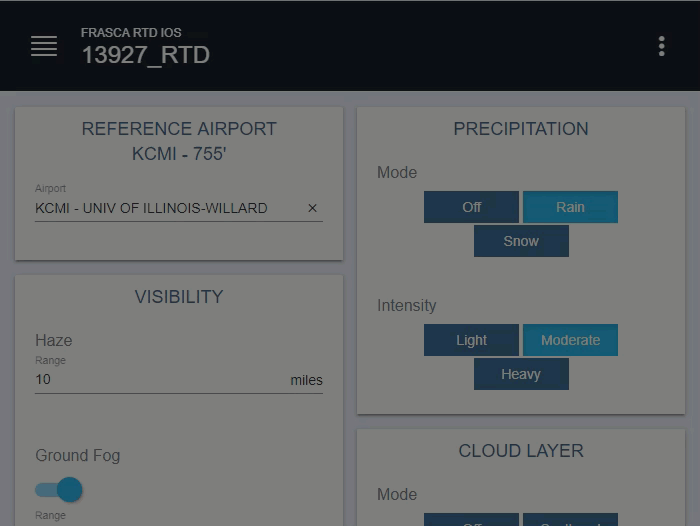
Example RTD IOS Engine Malfunctions Page
Resetting Malfunctions
- After a malfunction has been activated, tap the Active Malfunctions button on the Menu bar.
- Tap the X button to reset an individual malfunction.
- Tap the Reset All button to reset all malfunctions.
The Malfunctions are separated into individual pages for each major aircraft system. These pages allow the operator to introduce malfunctions for selected avionics equipment, engines, instruments, and systems. Hover over the malfunction’s Information icon for a description of the malfunction.
Some malfunctions once they are cleared restore normal function immediately while clearing some may take more time to restore normal function.
- Tap the Malfunctions menu button, and then tap one of the available pages from the menu.
- Use one of the following methods for activating and deactivating a malfunction:
- Tap a malfunction toggle switch to activate it, tap it again to deactivate it.
- Tap a malfunction button to activate it, tap the Normal button to deactivate it.
- Drag or tap a location on the slider bar to activate it, drag the slider back to the default setting to deactivate it.
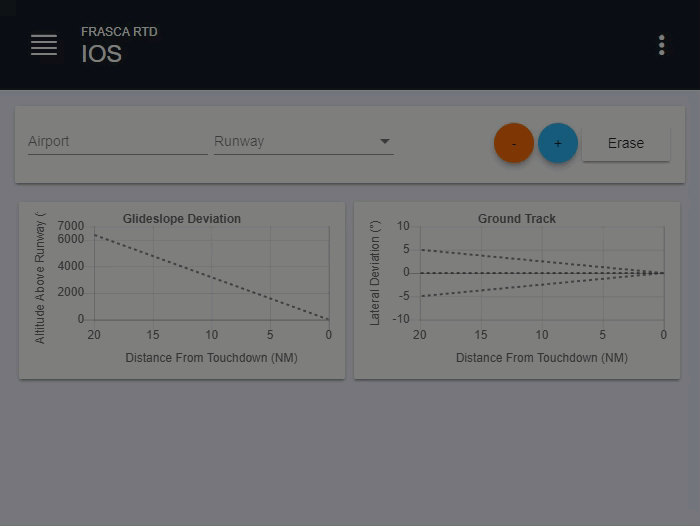
Example RTD IOS Engine Malfunctions Page
