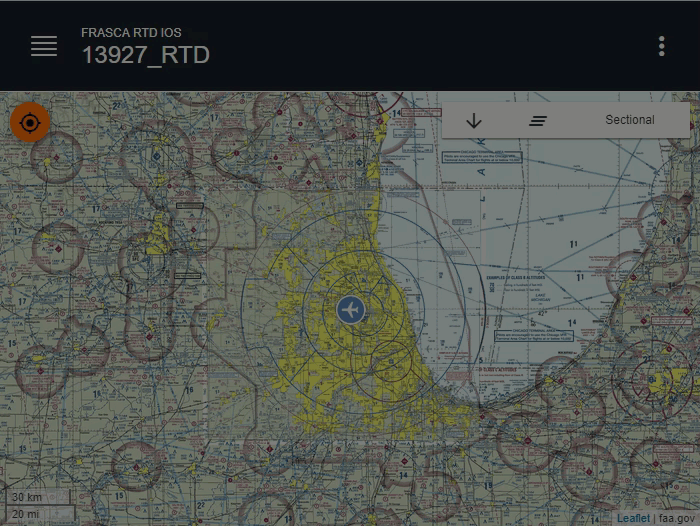Setting the Environment Reference Airport
The Reference Airport is used as a ground reference for the current weather. The Reference Airport header displays the currently selected airport, and its altitude.
- Tap the Environment menu, then tap the Conditions button.
- Tap the Airport text box in the Reference Airport section.
- Enter text into the text box to search for a location.
- Tap the desired location in the list.