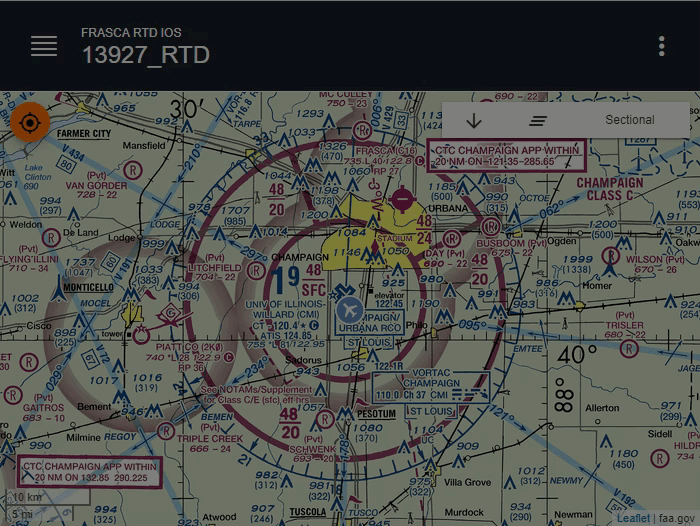Freezing/Unfreezing the Simulator
When the trainer is in the Freeze state, all flight simulation and flight parameters remain constant at the value at the time it was frozen. When the trainer is unfrozen the flight simulation will continue from where it was frozen.
The trainer can be frozen or unfrozen from the Instrument Panel or through the RTD IOS.
- Press the Freeze button on the Instrument Panel, or on the RTD IOS tap the More Options Menu, and then tap the Freeze toggle (latched).
NOTE: The Freeze light on the Instrument Panel will illuminate, and the toggle on the More Options menu will indicate the trainer is frozen.
- Press the Freeze button or tap the Freeze toggle (unlatched) switch to resume normal simulation.