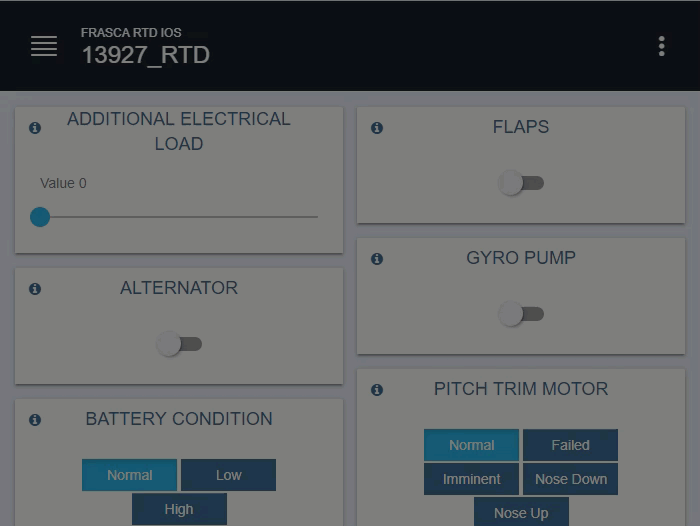Controlling Opposing ILS with Shared Frequencies
When encountering opposing ILS’s with shared frequencies, one will be on and the other will be off. Navigation stations can be enabled and disabled using the RTD IOS. When enabling the ILS that is currently turned off (disabled), be sure to turn off (disable) the opposing ILS, so that only one is on at a time.
By Identifier
- Tap the Environment menu, then tap the Stations button.
- Tap the By Identifier button.
- Enter text into the text box to search for a Station Identifier.
- Enable the desired ILS.
- Disable the opposing ILS.
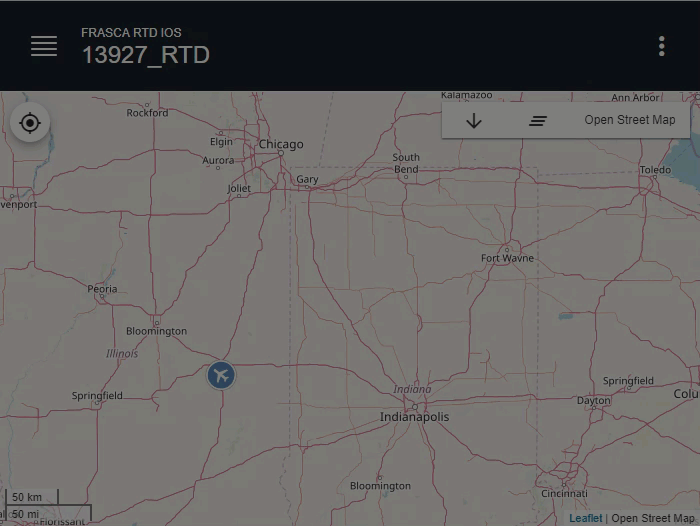
Example RTD IOS ILS Control by Identifier