Using the Approach
The Approach page provides a glideslope, and a localizer view of an ILS approach.
The Scale of the each view is displayed at the bottom and left side of each graph.
Setting up the Approach
- Tap the Airport text box in the Reference Airport section.
- Enter text into the text box to search for a location.
- Tap the desired location in the list.
- Select a Runway from the list.
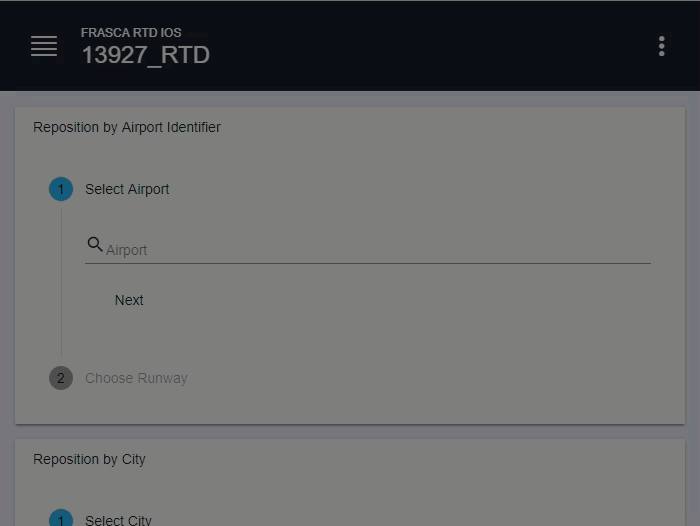
Example RTD IOS Approach Setup
- Tap the Zoom In and Zoom Out buttons to increase or decrease the scale of the Glideslope and Localizer graph.
- Tap the Erase button to clear the aircraft’s trail from the approach page.
