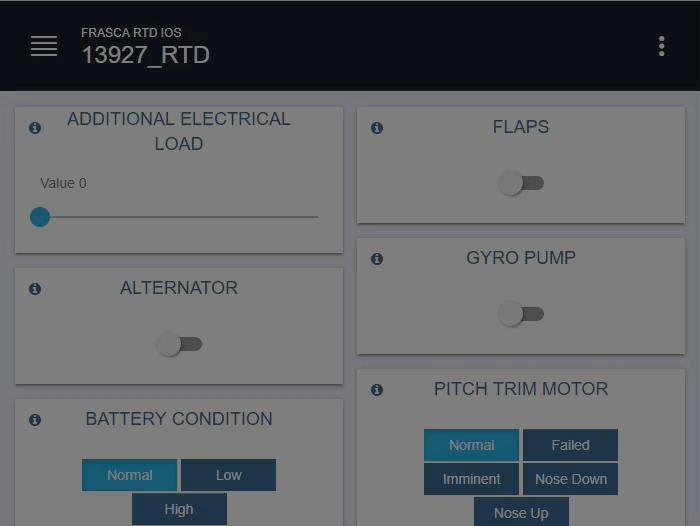Setting the Clouds
The Clouds option provides the ability to set one cloud layer at a specified altitudes.
- Tap the Environment menu, then tap the Conditions button.
- Set the Reference Airport, if one is not already selected.
- Tap the desired Cloud Mode button.
- Set the Cloud Layer Altitude by selecting Altitude and then typing the value.