Setting the Weight and Balance
The Weight & Balance page allows the operator to define a payload weight at each loading station in the aircraft, e.g. seats, tanks, etc. The system automatically computes the Gross Weight and Longitudinal CG (Center of Gravity) based payload weight and CG at each loading station in the aircraft.
Set Loading Points
- Set the Loading Points as desired using the sliders.
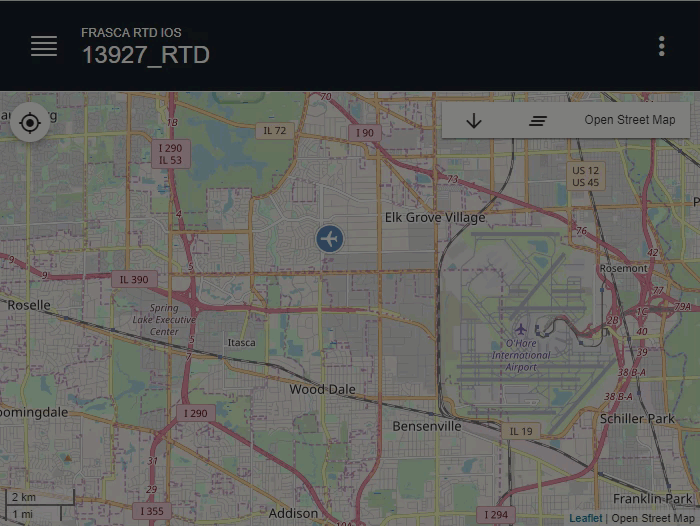
The Summary is a display that indicates the total loading condition, which usually includes total fuel, crew, empty weight, and gross weight. These values cannot be edited directly; they are updated automatically by the IOS software as the loading parameters change (either naturally or instructor input).
The fuel load automatically diminishes at an appropriate rate as the engine runs. When the fuel is exhausted, engine power loss occurs and begins to sputter eventually resulting in an engine failure. This affects the Gross Weight and CG.
The Loading Points provides an adjustment for the weight of the crew, passengers, and fuel. This affects the Gross Weight and CG.
