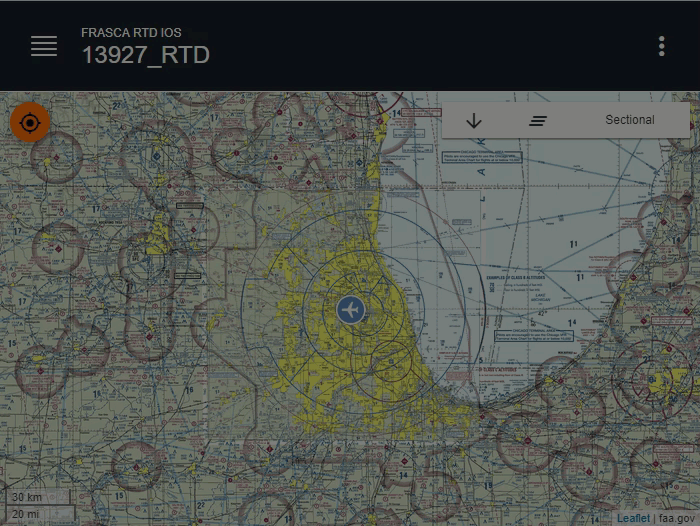Setting the Visibility (Haze/Ground Fog)
The Visibility option is used to setup haze and ground fog.
- Tap the Environment menu, then tap the Conditions button.
- Set the Reference Airport, if one is not already selected.
- As needed, set the Haze Range by selecting Range and then typing the value.
- As needed, enable Ground Fog and then set the Range and Top by selecting it and then typing the value.