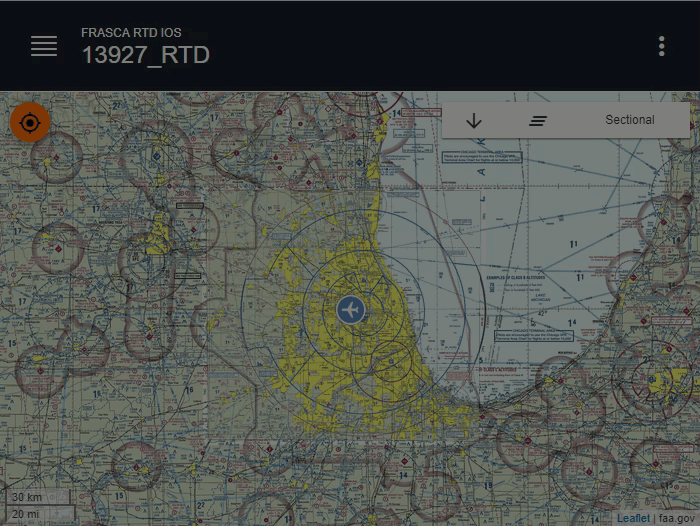Setting the Wind/Turbulence
The Wind option provides the ability to set one wind variations at all altitudes. Selecting a wind setting has the appropriate effect on the aircraft’s ground track.
- Tap the Environment menu, then tap the Conditions button.
- Set the Reference Airport, if one is not already selected.
- Set the minimum wind Speed Min using the slider.
CAUTION: Setting the minimum wind Speed Min to the max value and then reducing it will cause the Max wind speed to be set to the maximum value, which can cause reduced airspeed and cause stall situations.
- To introduce variable wind speeds, set Max (maximum wind).
ADDITIONAL INFORMATION: When you add a Max wind speed, the winds become variable between the minimum and maximum values.
- Set the wind Direction using the circular slider.
- If needed, tap the desired Turbulence button.